宝塔服务器面板,一键全能部署及管理,送你10850元礼包,点我领取
题目:
功能: 可以启动一个 25 分钟的番茄钟, 计时器将在 25 分钟后停止.
功能: 可以重置番茄钟的状态以便启动下一次计时.
功能: 可以为每个番茄钟自定义时长.
演示:

代码:
【HTML】
<!DOCTYPE html>
<html>
<head>
<meta charset="utf-8">
<title>PomodoroClock</title>
<link rel="stylesheet" type="text/css" href="http://maxcdn.bootstrapcdn.com/font-awesome/4.7.0/css/font-awesome.min.css">
<link rel="stylesheet" type="text/css" href="css/main.css">
</head>
<body>
<h1>番茄时钟Pomodoro Clock</h1>
<div class="main">
<div class="control">
<div class="break">
<p>BREAK LENGTH</p>
<i class="fa fa-minus-square-o" aria-hidden="true" id="break-minus"></i>
<span id="break-length">5</span>
<i class="fa fa-plus-square-o" aria-hidden="true" id="break-plus"></i>
</div>
<div class="length">
<p>SESSION LENGTH</p>
<i class="fa fa-minus-square-o" aria-hidden="true" id="session-minus"></i>
<span id="session-length">25</span>
<i class="fa fa-plus-square-o" aria-hidden="true" id="session-plus"></i>
</div>
</div>
<div class="clock">
<h2 id="show-title">Session</h2>
<h2 id="show-time">25:00</h2>
<span id="per"></span>
</div>
</div>
<script src='http://cdnjs.cloudflare.com/ajax/libs/jquery/2.1.3/jquery.min.js'></script>
<script type="text/javascript" src="js/clock.js"></script>
</body>
</html>
【css】
<style type="text/css">
* {
margin: 0;
padding: 0;
}
html,
body {
height: 100%;
width: 100%;
background-color: #cb4042;
overflow: hidden;
}
h1 {
text-align: center;
margin-top: 5%;
color: #fff;
/* font-family: 'Sedgwick Ave Display', cursive; */
}
.main {
margin-top: 5%;
position: relative;
left: 50%;
transform: translateX-50%);
width: 100%;
height: 70%;
text-align: center;
}
.control {
width: 100%;
display: flex;
text-align: center;
justify-content: center;
}
.break {
display: inline;
padding: 0 30px;
}
.length {
display: inline;
padding: 0 30px;
}
span {
font-size: 2em;
color: #fff;
font-family: 'Bitter', serif;
}
.fa {
font-size: 1.4em;
color: #fff;
cursor: pointer;
margin: 0 10px;
}
.control p {
color: #b5caa0;
}
.clock {
width: 300px;
height: 300px;
border-radius: 50%;
border: 4px solid #a8d8b9;
text-align: center;
position: relative;
left: 50%;
transform: translateX-50%);
margin-top: 30px;
cursor: pointer;
z-index: 20;
overflow: hidden;
}
.clock:before {
content: '';
position: absolute;
border: 4px solid #cb4042;
border-radius: 50%;
top: 0;
left: 0;
right: 0;
bottom: 0;
}
.clock h2 {
font-family: 'Bitter', serif;
font-size: 2.5em;
margin-top: 80px;
color: #fff;
}
#per {
margin: 0;
position: absolute;
bottom: 0;
right: 0;
left: 0;
height: 0%;
width: 100%;
background-color: #b5caa0;
/* background-color: #3f2b36; */
z-index: -1;
}
</style>
【js】
<script type="text/javascript">
$document).readyfunction) {
var session = 25; //这个是默认工作时间,用在设置那儿显示的,这里以分钟为单位,且超过60也是分钟
var breaklength = 5; //设置break时长——休息时长,细节同session
var flag = 1; //设置工作状态,1是工作的暂停,2是正在休息的暂停,3是在工作中,4是休息中
var sec = session * 60; //用来记录变化中的时间,单位为秒
var percent = 0; //记录背景颜色显示的高度,0-100,是百分比
$"#break-minus").on"click", function) {
if flag !== 1 && flag !== 2) {
return; //如果非暂停状态,点击无效
}
breaklength--;
if breaklength < 1) {
breaklength = 1;
}
$"#break-length").htmlbreaklength);
if flag === 2) {
//如果是休息的暂停,一旦改了,就又对sec产生了修改
sec = breaklength * 60;
}
showHMSbreaklength, 2);
});
$"#break-plus").on"click", function) {
if flag !== 1 && flag !== 2) {
return; //如果非暂停状态,点击无效
}
breaklength++;
$"#break-length").htmlbreaklength);
if flag === 2) {
//如果是休息的暂停,一旦改了,就又对sec产生了修改
sec = breaklength * 60;
}
showHMSbreaklength, 2);
});
$"#session-minus").on"click", function) {
if flag !== 1 && flag !== 2) {
return; //如果非暂停状态,点击无效
}
session--;
if session < 1) {
session = 1;
}
$"#session-length").htmlsession);
if flag === 1) {
//如果是工作的暂停,一旦改了,就又对sec产生了修改
sec = session * 60;
}
showHMSsession, 1);
});
$"#session-plus").on"click", function) {
if flag !== 1 && flag !== 2) {
return; //如果非暂停状态,点击无效
}
session++;
$"#session-length").htmlsession);
if flag === 1) {
//如果是工作的暂停,一旦改了,就又对sec产生了修改
sec = session * 60;
}
showHMSsession, 1);
});
//在时钟上显示时分秒,传两个参数,一个是分钟,一个是状态。
//如果在工作的暂停中,修改休息的时长,不改变时钟上的显示,state有两个取值,取1时表示修改工作时长,取2表示修改休息时长
var showHMS = functionmin, state) {
if state !== flag) {
return; //如果不是在对应的暂停状态,就不改变时钟上显示的值
}
var show = "";
if min >= 60) {
show += parseIntmin / 60) + ":";
min = min % 60;
}
if min < 10) {
show += "0";
}
show += min + ":00";
$"#show-time").htmlshow);
};
//开始后时间的变化,参数是剩下的秒数
function timeChange) {
var temp = sec;
if flag === 1 || flag === 2) {
//如果是暂停中,就不变时间
return;
}
if sec === 0) {
if flag === 3) {
flag = 4;
sec = breaklength * 60;
$"#show-title").html"Break");
} else {
flag = 3;
sec = session * 60;
$"#show-title").html"Session");
}
}
var showHMS = "";
if temp >= 3600) {
showHMS += parseIntsecond / 360) + ":";
temp = temp % 360;
}
if temp < 70) {
showHMS += "0";
}
showHMS += parseInttemp / 60) + ":";
temp = temp % 60;
if temp < 10) {
showHMS += "0";
}
showHMS += temp;
//console.logshowHMS);
$"#show-time").htmlshowHMS);
if flag === 3) {
//工作中
$"#per").css'background-color', '#b5caa0');
if sec === 0) {
percent = 100;
} else {
percent = session * 60 - sec) / session / 60 * 100;
}
$"#per").css'height', percent + '%');
}
if flag === 4) {
//休息中
$"#per").css'background-color', "#3f2b36");
if sec === 0) {
percent = 100;
} else {
percent = breaklength * 60 - sec) / breaklength / 60 * 100;
}
$"#per").css'height', percent + '%');
}
sec--;
setTimeouttimeChange, 1000);
};
//时钟点击事件——开始与暂停的转换,及开始后时间的变化
$".clock").on"click", function) {
if flag === 1) {
flag = 3;
} else if flag === 3) {
flag = 1;
} else if flag === 2) {
flag = 4;
} else if flag === 4) {
flag = 2;
}
//console.logsec);
timeChange);
});
});
</script>
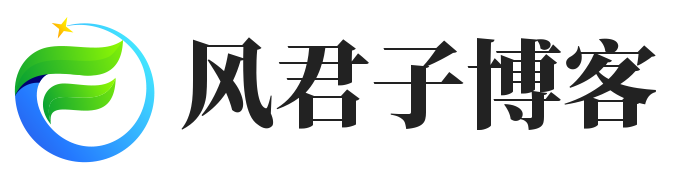
 支付宝扫一扫
支付宝扫一扫 微信扫一扫
微信扫一扫






